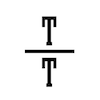When the Mango update was released with all the warnings about backups of backups, I decided not to go for it. But then, only half a day later, I was in a process of installing the update. Couldn’t resist. It took long but I succeeded not to brick my phone, and now I’m running Mango and mostly like what I see. Here is a list of some of the improvements that I value and see on my daily use from an end user point of view (i.e. not developer). I expect to see even more when applications start to support Mango, and Microsoft polishes the OS before RTM.
Overall snappiness
I like WP7 animations, but after a while they start to feel slow and prevent you from working fast. In Mango animations feel slightly faster.
Finnish keyboard & suggestions
I write both Finnish and English daily. On retail WP7 I had to disable all suggestion features since English suggestions intervened typing Finnish too much. On Mango there is very nice support for multiple dictionaries that you can switch directly from the keyboard. Exactly what I need, and handled better than on any other platform I’ve tried. Btw: suggestion settings are hidden, you really have to know where to seek: Keyboard | Typing Settings, then click language list to access settings.
IE 9
New browser is much better; now I can use desktop version on sites I previously couldn’t. It’s also much faster to render and scroll.
Syncing capabilities
Microsoft has done what it has promised, and created a phone that really is a hub for all kinds of online information. Almost everything comes “from the cloud” already, if I would loose my phone it would be a no-brainer to configure a new one. ActiveSync is of course the most important for business phone, but all OS’s have that. In Mango tasks are synced, which is a nice addition. Out of other sync’s Particularly useful for me are OneNote notebooks, that I can sync between my PCs, phone and even other people with shared notes. Now, with SkyDrive update, Mango and Office 2010 sp1 this actually works without any extra hassle.
LinkedIn and Twitter syncs do not work (yet), but I expect them to work as well as Facebook and Live syncs on current beta.
Lock screen timeouts
I’m sure I could enter my lock screen pin while sleeping, so eagerly WP7 asked me to type it; every time the screen went black you had to retype pin to open it back. Now there is a Windows Mobile 6.5 type option to ask pin only after (group policy) defined timeout. Makes a big difference in my usage.
Silent camera shutter & camera settings
In retail WP7 camera always forgot all settings and shutter sound was irritating and not mute able. Still camera setting management is a bit shaky, but at least it is better, and shutter can be muted from Settings | Sound.
Snooze on reminders
Another minor fix but important for me: now you can snooze reminders by more than previously fixed five minutes.