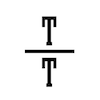I have had some weird problems on my Windows 8 laptop, and while fixing those I noticed a recurring Error event on my event log:
“Failed to schedule Software Protection service for re-start at 2113-03-24T10:21:45Z. Error Code: 0x80070005.” (Source: Security-SPP, Event ID: 16385)
0x80070005 is a permission denied error. After some searching and trial/error I found the fix from a Technet forum post; Give Network service account full access control rights to the directory:
%systemroot%\System32\Tasks\Microsoft\Windows\SoftwareProtectionPlatform
This fixed the situation immediately. Hope this helps someone else.