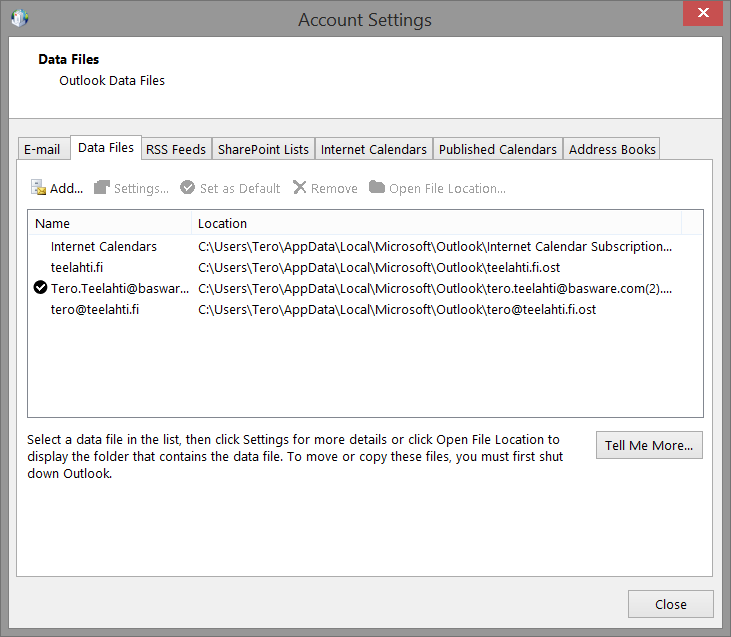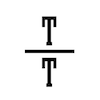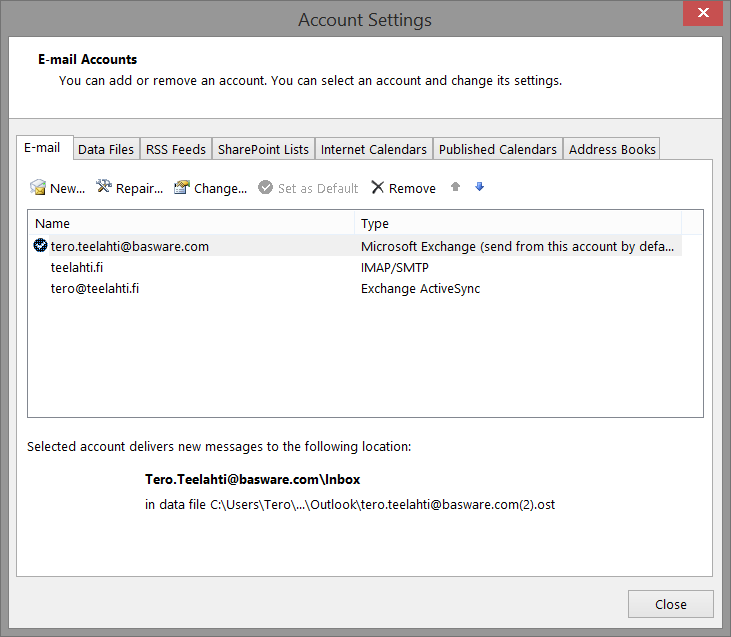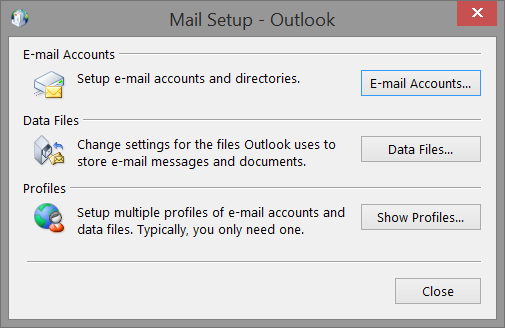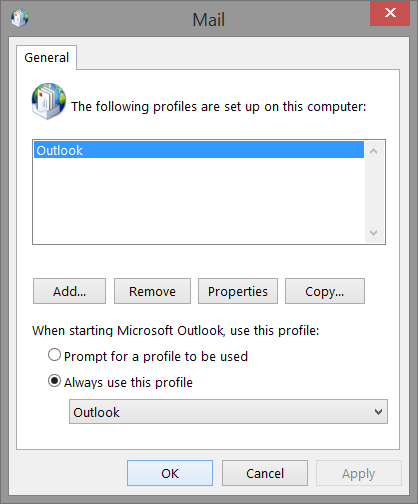Since Office 2013 was launched, I’ve had some problems with Outlook and account settings: I can set up all the accounts, but Outlook refuses to display my default Exchange calendar on the todo-pane, and instead shows an empty calendar from one of the other accounts that I use for email only. I like the todo-pane as its easy to glance whats coming with it. I’ve searched for resolution a couple of times, and most Microsoft community answers suggest to change the default data file on via Outlook > Account Settings:
Unfortunately changing that setting back and forth does not affect what’s shown on the todo-pane; I already had my Exchange account as default. Next suggestion I found was to change the same setting via Windows Control Panel’s mail section:
…but that was exactly the same setup than the previous one done via Outlook, nothing changed. Out of curiosity I decided to check what’s under the mail profiles section.
And from there I hit properties, and under properties you can find yet another data file selection dialog. Changing this data file under the profile finally changed my Outlook’s default calendar. Shouldn’t be this hard.