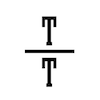I’m building a site that will mainly be used with mobile browsers (> 60 %), and so I decided to build it mobile first and then adapt to desktop browser widths with CSS media queries. Natural framework choice for easy mobile development is jQuery mobile; now I’ve been playing a couple of nights with it already and mostly have liked the experience: this framework is very convention based, and at least as long as you follow the conventions everything is remarkably easy.
On one of the pages I have a canvas that I fill with bar charts when page is displayed. This worked very well until page was displayed by jQuery mobile AJAX based page transition. Over two hours of debugging did not reveal me why the canvas did not show anything even though I visited the drawing function and everything seemed to be in place. My code to draw the canvas used “pagecreate” event as instructed in docs, and looked like this:
(function () {
"use strict";
var barchartCanvas = $("#graph");
$.subscribe(
"report.data/refresh",
ksx.drawBarChart.bind(barchartCanvas.get(0))
);
$("#reportPage").live("pagecreate", function (event) {
ksx.refreshReportData(barchartCanvas.data("url"));
});
})();
Finally I realized what was going on: when jQuery mobile changes a page with an AJAX call, it stores the current page into DOM for later use.What happens here is that there are multiple instances of canvas#graph element on the page, and my code happened to update the first found element… which was the cached one, not the visible version. To fix this situation I had to change the code to use pagecreate event’s target property as base for all operations, like this:
(function () {
"use strict";
var last;
$("#reportPage").live("pagecreate", function (event) {
var barchartCanvas = $(event.target).find("#graph"),
key = "report.data/refresh";
$.unsubscribe(key, last);
last = ksx.drawBarChart.bind(barchartCanvas.get(0));
$.subscribe(key, last);
ksx.refreshReportData(barchartCanvas.data("url"));
});
})();
Problem solved. This is something you need to remember and understand when using jQuery mobile.