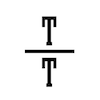New Internet Explorers have a necessary (?) but annoying feature called “Compatibility view”. I do not need that in my sites since I try to keep my HTML in good shape. Therefore on all projects I want to disable the feature since usually it breaks the layout. Disabling compatibility view can be done by adding a meta tag to HTML head:
<meta http-equiv="X-UA-Compatible" content="IE=edge" />
…or, as it turns out, by adding a custom HTTP header with the same content. This HTTP-header-way is much better for me as I can include it in my default web.config changes I use on almost every web project.
<system.webserver>
<httpProtocol>
<customHeaders>
<!-- No need to expose the platform -->
<remove
name="X-Powered-By" />
<!-- Do not show IE compatibility view -->
<remove
name="X-UA-Compatible"/>
<add
name="X-UA-Compatible"
value="IE=edge"/>
</customHeaders>
</httpProtocol>
Update 4.2.2014
Check my newer post for better solution that covers more IE versions.